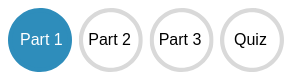
Upon your hire, you will be provided access to several platforms through which you will teach, communicate, and access employee records. Click tabs below for a brief explanation for each item.
Upon employment, every OTC employee will receive a username and password. For instructions on resetting your password, visit the PASS website.
Questions regarding your OTC username and password may be directed to the IT Helpdesk at helpdesk@otc.edu or 417-447-7548.
The MyOTC portal provides faculty and students with a central access point for commonly used resources. You will be accessing the MyOTC portal frequently to:
- Access OTC web mail
- Access the Canvas learning management system
- Submit midterm and final grades
- View employee information, such as tax documents, health benefits, earning statements, and leave summary
- View Emergency Contact Information
- Sign-up for Emergency Notifications
Questions regarding the MyOTC portal may be directed to the IT Helpdesk at helpdesk@otc.edu or 417-447-7548.
All instructors are expected to use OTC email for work and class-related communication. The expectation is that email will be read frequently, as the College will use email to provide timely communications with faculty.
OTC email can be accessed anywhere there is Internet access by clicking MyOTC on the College’s main Web page (www.otc.edu). The Accessing OTC Email video demonstrates the login process.
To configure email access through a smartphone or tablet, refer to the following instructions:
The OTC Acceptable Use Policy governs all electronic communications and provides user advisories regarding user responsibilities, privacy expectations, privacy protections, privacy limits and security considerations. This should be considered as a starting point and the direction the college is headed in enhancing the communication capabilities for students, faculty and staff.
Questions regarding email may be directed to the IT Helpdesk at helpdesk@otc.edu or 417-447-7548.
Canvas is the learning management system (LMS) that is used to deliver instruction for online, hybrid, and seated courses at OTC. Every course offered at OTC will have a corresponding Canvas course site.
Canvas may be accessed by faculty and students through the MyOTC portal. The Accessing Canvas video demonstrates the login process.
For training, support, or additional questions regarding Canvas, contact the OTC Online office at online@otc.edu or call 417-447-8200. Additionally, visit the online Canvas Instructor Guide for “how-to” tutorials.
OTC provides a number of personal and educational support resources for students. It is important to know what resources are available so that you can adequately advise students on where to find help.
Visit the Student Resources web site to explore what support options are available to your students.
For additional information, contact the Student Affairs office at 417-447-6915.
OTC provides safety and security personnel at each location. It is important to familiarize yourself with safety policy and procedures so you will be prepared in the event of an emergency or need assistance.
Visit the Safety and Security web site for information regarding campus safety, emergency alerts, parking, and vehicle registration.
Visit the Safety and Security – Contact Us webpage for Safety and Security contacts at each location.
Visit the OTC Locations web site for campus and education center maps and information.
Policies
OTC Policies and Procedures ensure uniform standards, compliance with applicable laws and regulations, adoption of operational efficiencies and ethical practices, and promotion of values and objectives that meet OTC’s Mission. Policies are established by the college’s Board of Trustees.
While it is important to review all college policies and procedures, as a faculty member, we encourage you to pay particular attention to the policies related to instruction.
Ozarks Technical Community College System seeks to create and maintain a safe environment in which all members of the college community – students, employees, visitors, and other third parties can learn and work free from harassment, discrimination, and sexual violence. The college promotes personal integrity, civility, and mutual respect. The college considers discrimination in all its forms to be a serious offense.
![]() Why it’s important: Title IX is important because the law requires colleges and universities to respond promptly and effectively to address any report of sexual harassment or sexual misconduct and actively take steps to prevent it.
Why it’s important: Title IX is important because the law requires colleges and universities to respond promptly and effectively to address any report of sexual harassment or sexual misconduct and actively take steps to prevent it.
To report a concern or learn more visit OTC’s Title IX website. Questions regarding Title IX may be directed to the Human Resources office at hr@otc.edu or 417-447-2632.
The Family Educational Rights and Privacy Act (FERPA) is a US law that governs the privacy of student educational records, access to those records and disclosure of information from them.
![]() Why it’s important: FERPA was enacted by Congress to protect the privacy of students and their parents. The act is designed to ensure that only students and other authorized parties have access to educational records and to challenge the content or release of such records to third parties.
Why it’s important: FERPA was enacted by Congress to protect the privacy of students and their parents. The act is designed to ensure that only students and other authorized parties have access to educational records and to challenge the content or release of such records to third parties.
To learn more about students’ rights under FERPA, and your responsibility to protect student privacy as an instructor, visit the FERPA website. Questions regarding FERPA may be directed to the Registrar’s Office at registrar@otc.edu or 417-447-6900.
The policy of this college shall be to promote and enforce a culture of academic integrity. Students are expected to behave as responsible members of the college community and to be honest and ethical in their academic work. Students assume full responsibility for the content and integrity of course work they submit.
![]() Why it’s important: Academic programs that do not adhere to integrity standards provide a disservice to students by devaluing degrees and tarnishing the reputation of graduates and the conferring institution.
Why it’s important: Academic programs that do not adhere to integrity standards provide a disservice to students by devaluing degrees and tarnishing the reputation of graduates and the conferring institution.
Visit Academic Integrity (policy 5.24) to learn more. Questions regarding Academic Integrity may be directed to the Office of the Dean of Students at deanofstudents@otc.edu or 417-447-6973.
