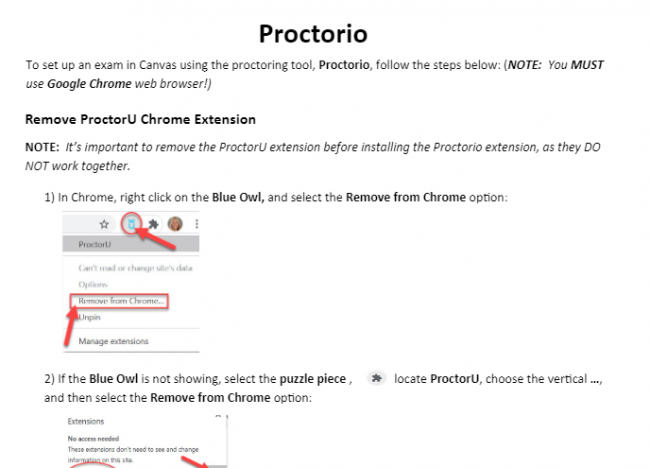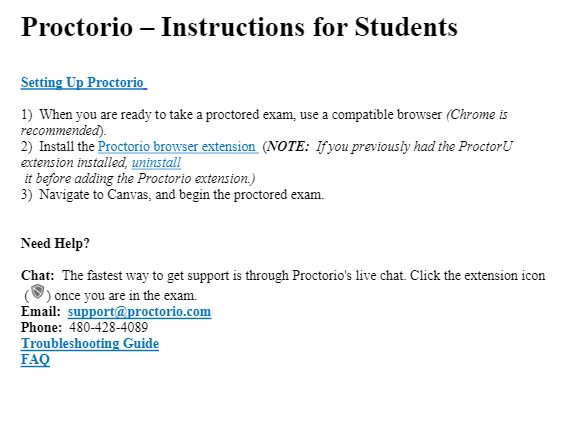ZOOM – Teaching in a Virtual Classroom
Resource PreviewPlease click below to access the full resource. If you need access, go to the Course Enrollment Page BelowGo To Full Resource Now Welcome In the past year, many of us have used Canvas and Zoom to help our students keep learning remotely and virtually. While most of us are now familiar with these…