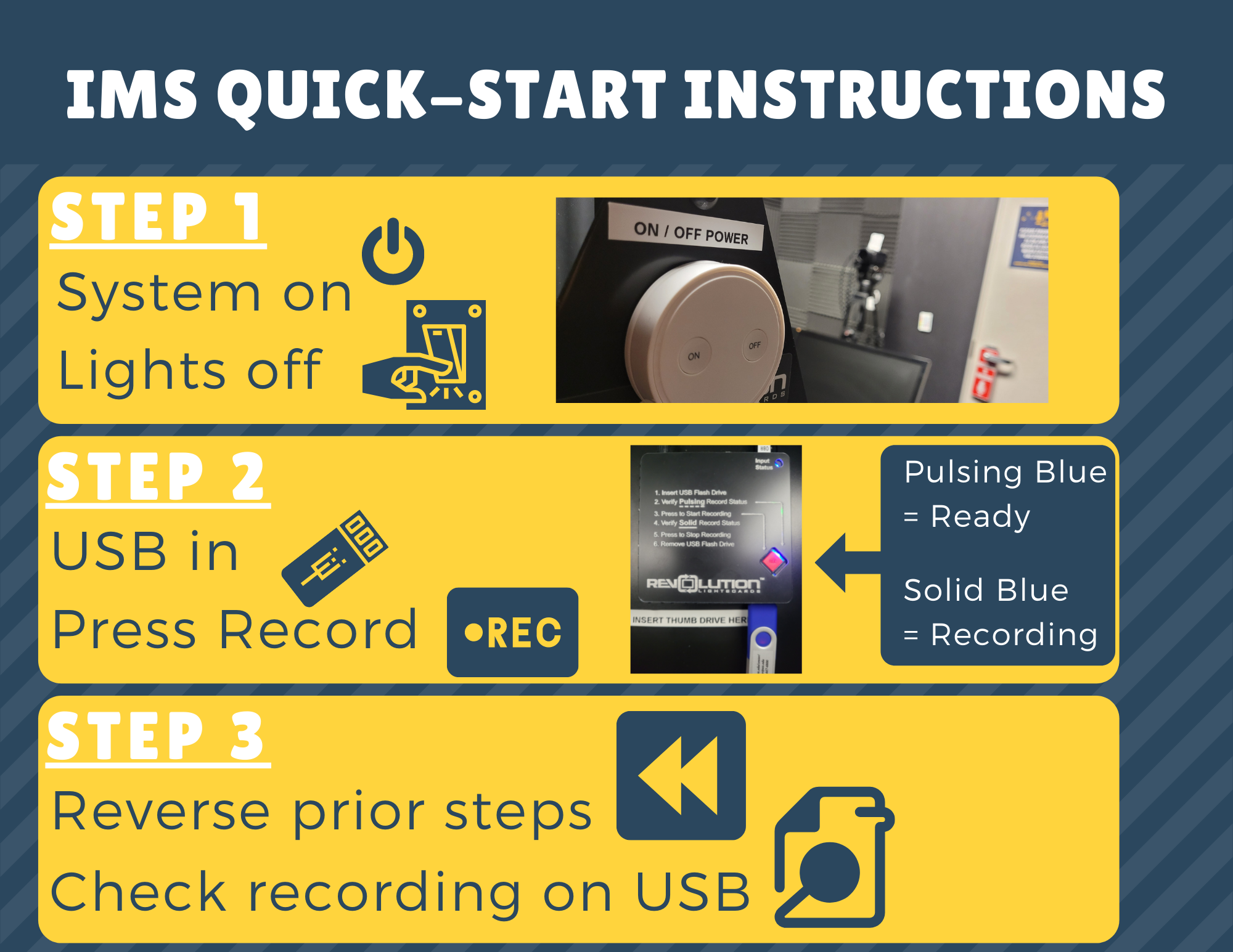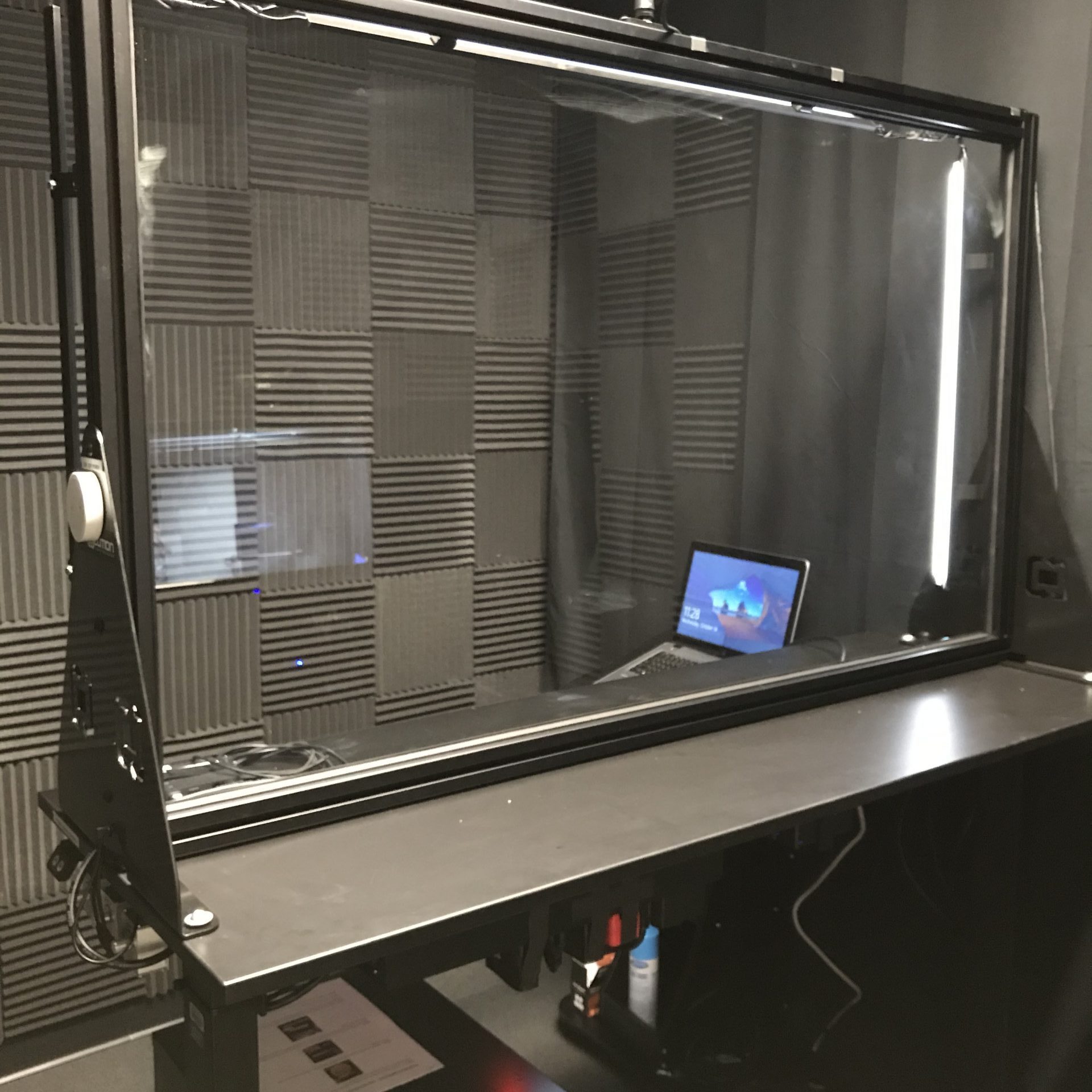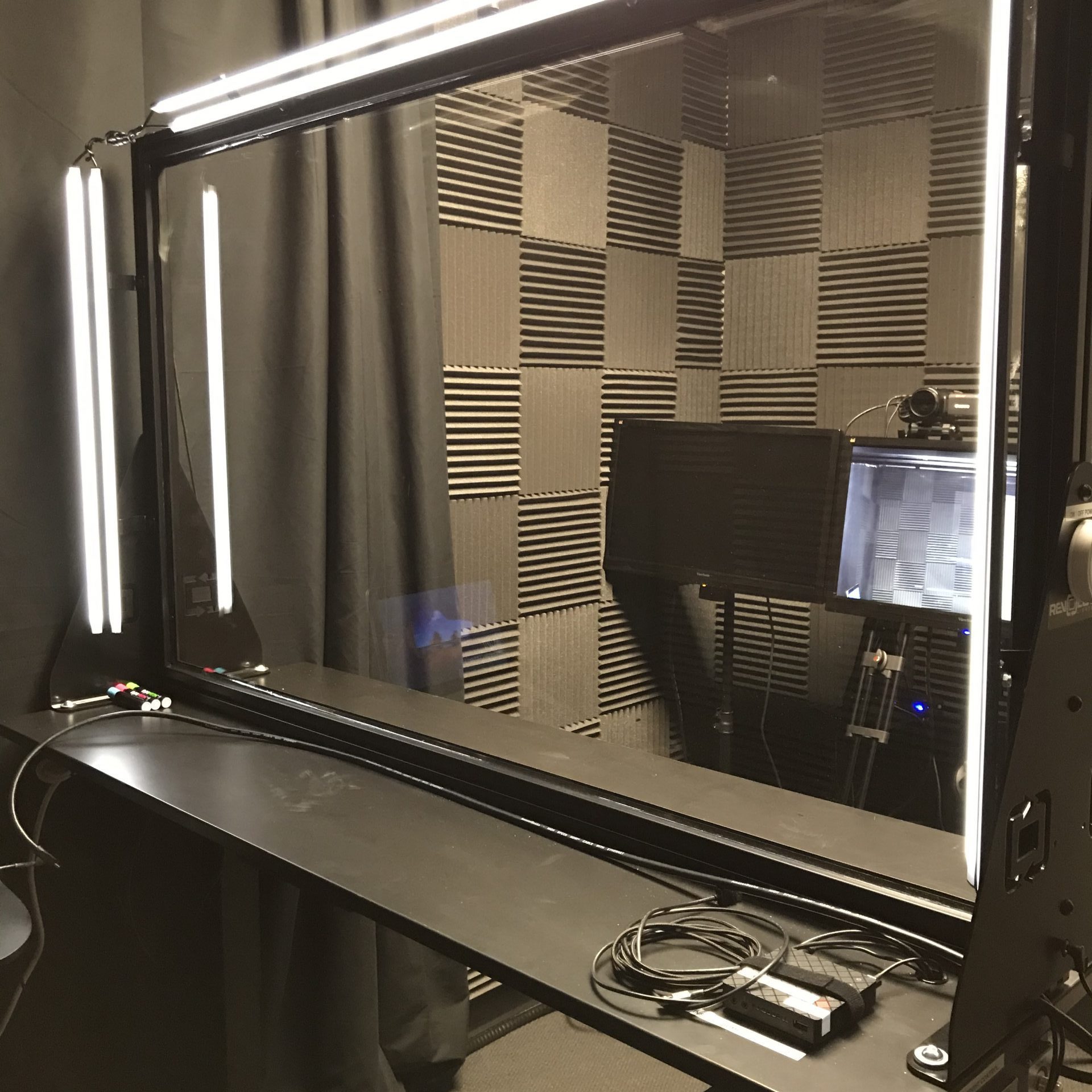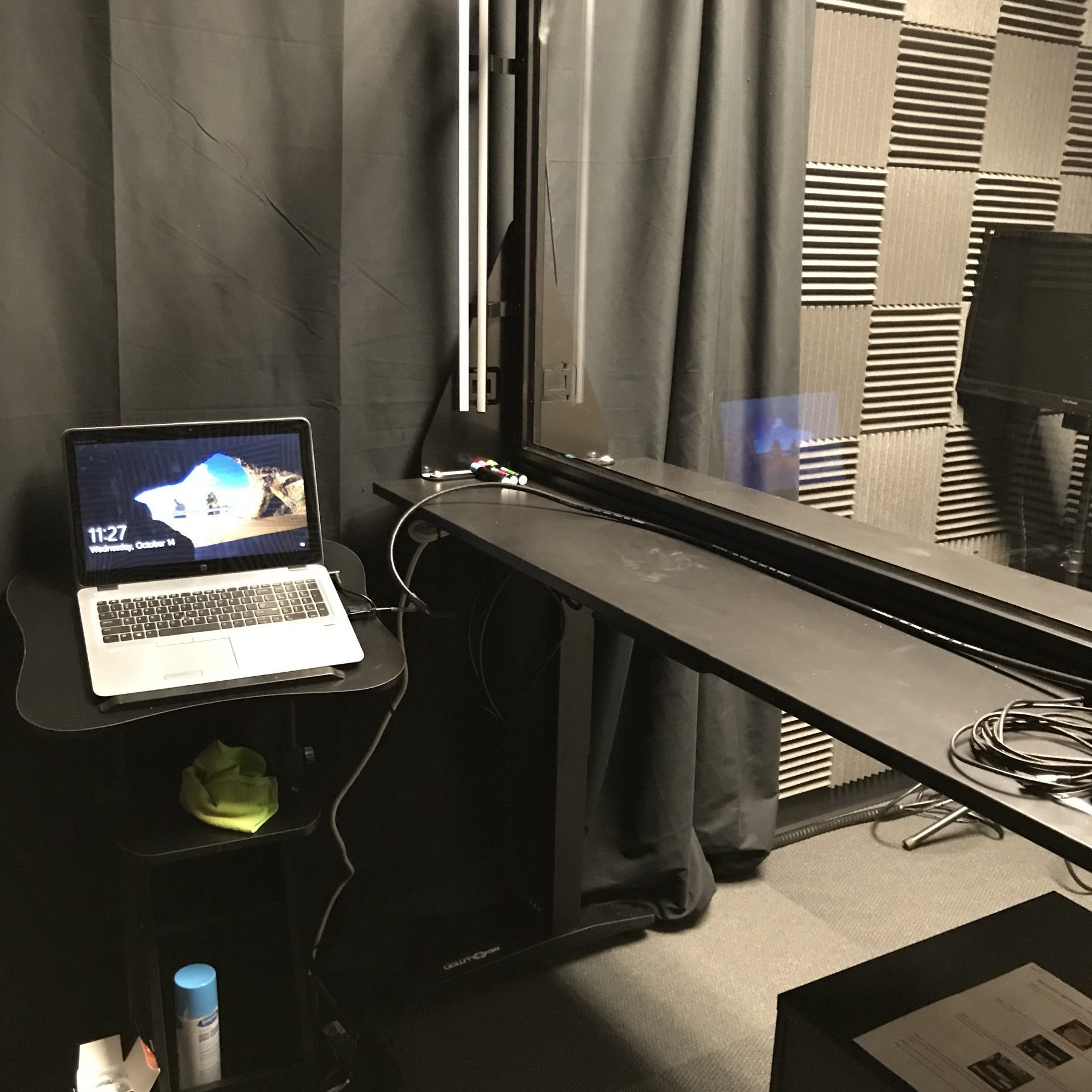What can I do with the IMS?
Record mini-lectures, tutorials, and other instructional videos that include the ability to write and draw on a transparent surface, replicating the in-classroom whiteboard experience for your students. You can also do PowerPoint overlays and voice-over recordings.
How does the IMS work?
The Revolution lightboard allows you to record video lectures through a transparent drawing service. Insert a USB thumb drive, press one button to start and stop recording, remove the thumb drive, and load your video to YouTube for sharing with your students. Here’s a short video on
how it works.
How do I schedule time in the IMS?
You can schedule a one-, two-, or three-hour time slot. Schedule studio time using the calendar tool below.
Who can use the IMS?
Any OTC faculty or staff member is welcome to use the IMS.
Where is the IMS?
The studio is located on the Springfield campus, in the Information Commons building in Room 100D of the Hamra Library.