
OTC’s Instructional Media Studio (IMS)
If you are on or near the Springfield campus, a great place to make your videos is the Instructional Media Studio (Links to an external site.). Here you can reserve our One Button recording system and 66′ lightboard. CAI staff would be happy to get you started. Make your reservation (Links to an external site.) today!
Video Creation Tools
When choosing a tool to make your videos, there are a variety of factors to consider: Do you need to edit your videos? Do you have the hardware and software required to do your project on a home computer, or will you need to come to campus? What features do you need in order to create your videos? Keep these factors in mind as you explore the following tools and decide which to use.
Each tool listed below assumes that you will have access to a computer with a webcam and microphone. Also, don’t forget, most of you already have a video creation tool that you use every day — your smartphone!
Screencast-O-Matic (Free):
| Screencast-O-Matic (Links to an external site.) is a free, easy-to-use tool that will allow you to create a voiceover video of your screen (also known as a screencast), video of you talking through your webcam, or a combination of both. The free version does not include editing tools, so if you are comfortable and confident in creating quick videos for your class, this is one of the easiest tools you can use. Videos are limited to 15 minutes with the free version. | Beginner’s Guide (Links to an external site.)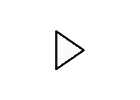 |
